In Linux, setting up a firewall traditionally meant a deep dive into iptables. Iptables is not known as being user friendly, and I used to avoid it whenever possible. There is a software in Debian and Ubuntu to make this much easier and less frustrating: UFW. UFW stands for “Uncomplicated FireWall”. This software allows you to configure iptables with ease.
Here are some instructions to install UFW on Debian-based distros.
$ sudo apt update
$ sudo apt install ufwEdit the config file to enable IPV4 and/or IPV6.
$ sudo nano /etc/default/ufwMake sure the following is included somewhere in your config file:
IPV6=yes
IPV4=yesSave the file and exit your text editor. The default policy of UFW is set so that that the incoming traffic is not allowed and the outgoing traffic is allowed. It denies access to your computer by others, but your programs are allowed to connect to the outside world. The basic syntax to add rules to ufw is as follows:
$ sudo ufw default [policy] [chain]As an example, the following command will deny access to your computer:
$ sudo ufw default deny incomingTo allow traffic out, use the following command:
$ sudo ufw default allow outgoingTo allow SSH connections into your machine, use the following:
$ sudo ufw allow sshBefore you enable ufw, use the following command to check its’ status:
$ sudo ufw status verboseFinally, to enable ufw, use the following command:
$ sudo ufw enableEnable the GUI
There is also a GUI to make it even easier. To install it:
$ sudo apt install gufw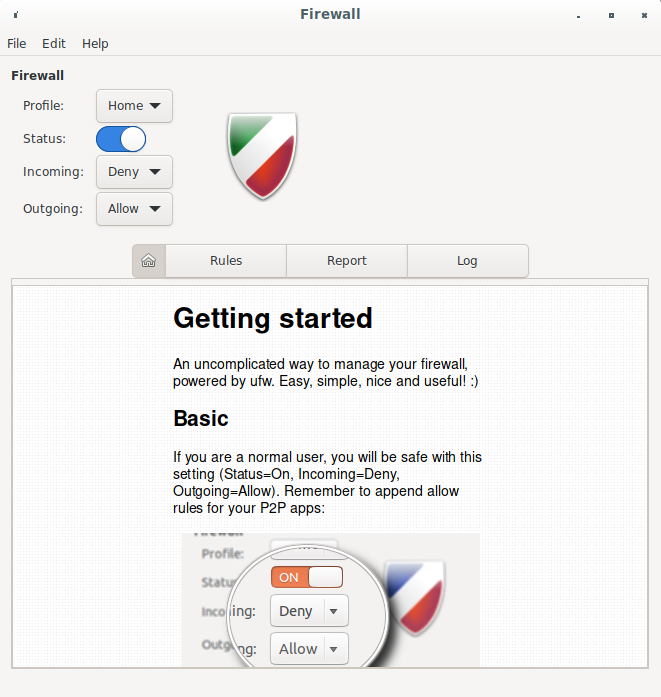
Firewalls in linux don’t get any easier than this! 😀
