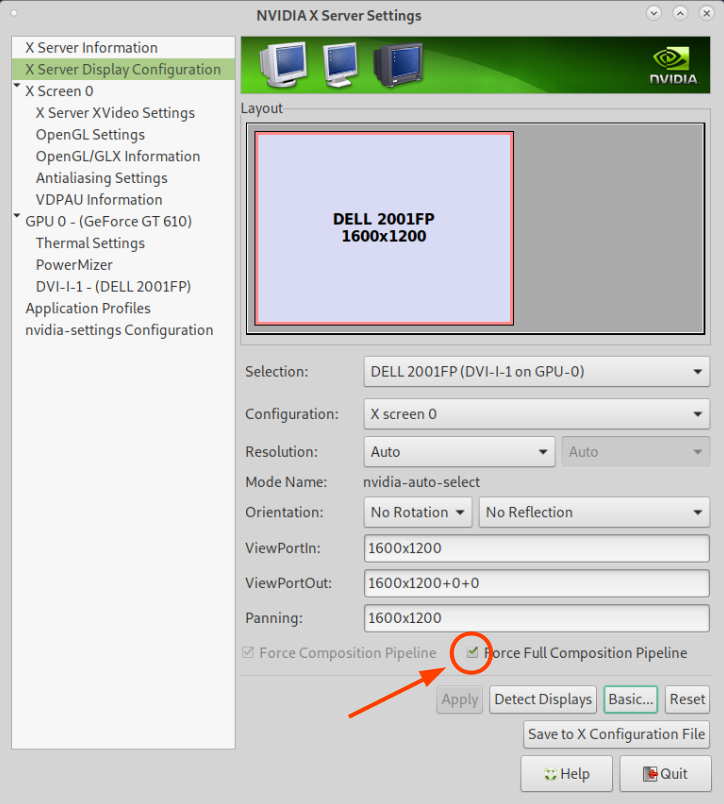I don’t know about everyone else, but I have had a serious problem with screen tearing using NVIDIA proprietary drivers on Linux. During videos and games, it looks like the top half of the screen has updated and the bottom half hasn’t updated, resulting in a visible line and “tearing” of the image.
I recently found an easy fix that has worked for me. If you have NVIDIA proprietary driver >= 365.20, the following fix should work for you. Open a terminal and type:
$ sudo nvidia-settings- Click “X Server Display Configuration”.
- Click “Advanced…”
- Check the box that says “Force Full Composition Pipeline”.
- Click Apply.
- Click “Save to X Configuration File”.
Save the file and you’re done! Here is a screenshot: